Host a Screening
Request a Screening for Your Community
Please review the FAQ and book your screening. If you have further questions, please contact us on [email protected].
Screenings FAQ
Book Your Screening
We have partnered with Kinema, a global platform dedicated to supporting independent films and community screenings. Kinema provides ticketing, an event page, and an offline cinema player for easy hosting using a computer and projector/screen setup. Please note: this system is not compatible with Linux OS.
If you are hosting your screening at a cinema or theater and require the film in DCP format or another format, please contact us.
How to Book Your Screening:
- Click the button below to go to Kinema’s booking page.
- Select “Create Screening Event” and follow the steps to set up your event.
- Choose how you want to host your screening:
- Sell tickets through Kinema: No upfront fee. Revenue is split 45% to you, 45% to the filmmakers, and 10% to Kinema. Many hosts use this method for fundraising as there’s no upfront cost involved.
- Offer the screening for free or sell tickets independently: A one-time licensing fee applies. If you are using a different platform to sell tickets, make sure your event is set to private rather than public, to prevent people from registering for free through Kinema.
- Wait for Kinema’s approval: It can take up to 2 business days, so plan ahead.
- Once approved, your event page will be created: Guests will register for tickets via that page.
- Access screening resources: In Kinema, you will find posters, stills from the film, the discussion guide in PDF format, and other promotional materials.
- Receive the film: The film will be available to download from Kinema 72 hours before your event for testing.
We will add your event to our screenings list on our website unless it is a private event.
Promote Your Screening on social media. If you use Instagram, tag @scienceandnonduality_ and “Collaborate” with us on a post to help spread the word!
To add a virtual Q&A session with the film directors (for an extra fee) or for questions about the screening process, please contact us.